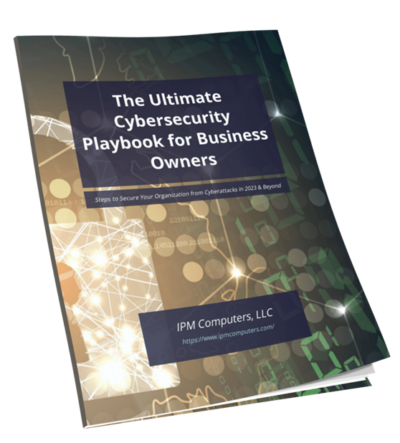Dashboard Tag Filtering
Grouping items together with tags is an effective way to put order to the items that you write, collect, and store electronically. Tagging records allows you to label and group data in the same way. Breach Secure Now has built upon that approach with a new update for our partners! Our latest ESS update of dashboard tag filtering allows you to group statistics for users together using a particular tag – or across multiple tags!
What Are the Details?
You access the ESS Statistic Dashboard for a client using the My Company or from the Manage Clients view. And historically, the results shown are the overall average for all registered users for the current client. With this feature update, Partner and Manager Admins will be able to view tag-specific ESS statistics. A drop-down list will be available to choose from. Results will appear based on the selected tag or tags.
Prior to using this feature, the Administrator (Manager or Partner) must set up and assign the appropriate tags to their users. That can be done when with the initial employee sync with directory sync options. It can also be done through the Users tab options.
Admins will also be the only roles that can view the results. Partner Admins will have the option for any of their clients with an upgraded product that includes BPP, HIPAA BPP, or EVA MD.
Successfully Utilizing this Feature
Curious to see how a specific department is faring with their training? Would you like to identify which of your locations is the best job with security know-how? This provides an easy and quick way to get the details. Encourage your clients to utilize this for team building – a little friendly interoffice competition for a day off or free lunch perhaps?
Breach Secure Now works continually to enhance our top-notch program and provide you with tools that you can offer your clients to help their business. Dashboard tags are just one of those ways!
The post Dashboard Tag Filtering appeared first on Breach Secure Now!.