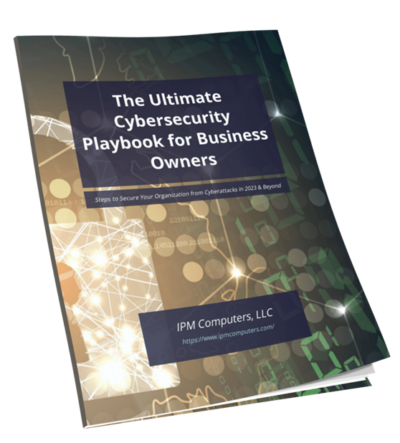I hear this question at least a few times a week. So I decided that todays article should be written out exactly as I tell it to everyone else (as of today). This information can change over time but for the most part 90% of this article has been the same as I always tell it to people who ask me this question.
When it comes to desktops, I always tell people I build the best desktops out there, because I do. Unfortunately there is hardly any standardization out there for laptops so I cannot build custom laptops. Therefore I recommend the next best brands in these orders: 1) Dell 2) Toshiba.
There are many reasons I pick Dell as my #1 recommendation:
1) When it comes to cost of maintenance, you can’t beat a Dell. They standardize the hardware for their own laptops as much as possible. When it comes to software, they also do this. One CD fits all. When it comes to reinstalling Windows, you do not need an independent cd for each and every model like you do with HP/Compaq/Sony/Toshiba/Every other brand on the market.
2) Reliability. The saying “You pay for what you get” goes for pretty much any brand, but I do notice Dells to be the most widely spread used computers in the IT industry. In my eyes at the same time they also seem to be the brand that break down the least from non-user related issues (When the user doesn’t beat up the laptop)
3) Choices. Dell lets you tailor each model to your budget and taste. Sure Toshiba and other brands have different models, but you cannot customize how much of a CPU or memory you want in each model like you can with Dell.
Also this year we have been doing a LOT of solid state hard drives due to the major price drops in these types of hard drives. The hard drive is the BIGGEST bottle neck of any computer and always has been for the past 5-10 years! 90% of my clients never use more than 60GB of storage so buying these over hyped 500GB-1TB hard drives is just a major waste of money when you can get a 60GB for $100-$120. Couple that with my $80-$150 price on doing this upgrade (price depends on if I have to ghost the hard drive or completely reinstall Windows from scratch) and your still at a cheaper price tag than buying a laptop that comes with a solid state hard drive. Plus the SSD drives that come pre-packaged with laptops are almost always the lower end scale versions whereas the versions we sell are the best top of the line bang for the buck.
When it comes to choosing the hardware most people want in a laptop, I choose Intel for reliability and AMD if you just need something cheap. If you go with an Intel processor, I recommend not getting the i7 if you plan on using the laptop in you lap a majority of the time as that line of processors operate so fast they generate enough heat to make most laptops uncomfortable.
When it comes to memory this is a rather straight forward answer. 4GB of DDR3 memory is the bare minimum these days. If your feeling like your budget can go higher 8GB is what I prefer in most laptops.
As I tell everyone I meet, if you have any questions about this, always feel free to call IPM Computers at 910-815-0900 and we will be glad to help you with your next purchase!