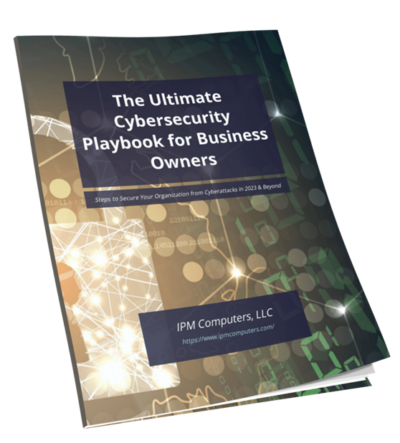Internet speed is a crucial component of our daily lives, influencing how we interact with digital content and services. Download speeds specifically determine how quickly data can be transferred from the internet to your device. High download speeds are essential for:
- Streaming: Enjoying buffer-free video content on platforms like Netflix, Hulu, and YouTube.
- Video Conferencing: Facilitating seamless virtual meetings and calls on services like Zoom or Microsoft Teams.
Slow internet connections often lead to significant frustrations:
- Buffering: Interruptions while streaming videos.
- Lag: Delays in online gaming that can disrupt the experience.
- Dropped Calls: Unstable video conferences that affect productivity.
Common Issues Affecting Internet Speed and How to Diagnose Them
Several factors can impact download speeds, often leading to frustratingly slow internet connections. Key issues include:
- ISP Throttling and Limitations: Service providers may intentionally slow down your connection during peak times or after you’ve exceeded data caps.
- Network Congestion: High traffic on shared networks can reduce available bandwidth, causing slower speeds.
Diagnosing Slow Speeds
Identifying the root cause of slow download speeds is crucial. Follow these steps to check your current speed and diagnose potential issues:
Check Your Download Speed:
- Use reliable online tools like Speedtest by Ookla or Fast.com.
- Compare the results with your ISP’s advertised speeds.
Identify Background Applications:
Access the Task Manager (Windows) or Activity Monitor (macOS) to see which applications consume significant bandwidth.
Close unnecessary applications that might be running in the background.
Inspect Hardware:
Ensure your router and modem are up to date.
Outdated hardware can significantly hinder performance.
Understanding these common issues and learning how to diagnose them can help you take appropriate actions to enhance your internet speed.
Quick Fixes to Boost Your Download Speeds
Optimizing your Wi-Fi network settings and placement can significantly enhance your internet speed. Here are some best practices:
1. Optimize Router Placement
Position your router in a central location, away from walls and obstructions. Elevated positions, such as mounting on a wall or placing on a high shelf, can improve signal distribution.
2. Select the Right Wi-Fi Channel
Use tools like Wi-Fi Analyzer to find the least congested channel in your area and switch your router to that channel.
3. Utilize Frequency Bands Effectively
For modern routers, use the 5GHz band for devices close to the router and reserve the 2.4GHz band for those farther away due to its longer range.
Keeping network drivers and router firmware up to date is crucial for maintaining seamless connectivity.
Network Drivers: Regularly update the network drivers on your devices to ensure compatibility with the latest protocols and security improvements.
Router Firmware: Check for firmware updates from your router’s manufacturer. These updates often include performance enhancements and security fixes that can boost overall network efficiency.
Advanced Solutions for Persistent Download Speed Issues
Upgrading Your Modem or Router
Investing in a new modem or router can significantly enhance your internet experience. Devices that support the latest technologies, such as Wi-Fi 6, offer faster speeds and improved performance. Wi-Fi 6, also known as 802.11ax, increases network efficiency and reduces latency in crowded environments, making it ideal for homes with multiple devices.
Consider upgrading if:
- Your current device is more than three years old.
- You frequently experience connectivity issues or slow speeds.
- Your business has many smart devices competing for bandwidth.
Utilizing a Wired Ethernet Connection
Relying solely on Wi-Fi can sometimes lead to inconsistent download speeds due to interference and signal strength issues. A wired Ethernet connection provides a stable and faster alternative.
Benefits of using Ethernet:
- Consistent data transfer rates.
- Reduced latency, crucial for activities like gaming and video conferencing.
- Eliminates issues caused by physical obstructions or wireless interference.
Choosing the Right Internet Plan for Your Needs
Selecting the right internet plan is essential to ensure you’re getting the best performance for your needs. Several factors warrant careful consideration:
- Data Caps: Some ISPs impose limits on the amount of data you can use each month. Exceeding these caps often results in throttled speeds or additional charges.
- Customer Reviews: Reviews from current users provide valuable insights into an ISP’s reliability, speed, and customer service.
Popular ISPs offer a variety of internet plan options designed to cater to different requirements. Here’s a brief comparison:
Comcast Xfinity
- Pros: High-speed plans, extensive coverage, and flexible bundles.
- Cons: Data caps on most plans, mixed customer service reviews.
AT&T Internet
- Pros: No data caps on fiber plans, competitive pricing.
- Cons: Limited availability in rural areas.
Verizon Fios
- Pros: Symmetrical upload/download speeds, no data caps.
- Cons: Availability limited to specific regions.
Spectrum
- Pros: No data caps, widespread coverage.
- Cons: Average customer service ratings.
Considering these factors helps you choose an ISP that aligns with your usage patterns and ensures consistent download speeds.
Managing Bandwidth-Hungry Applications Effectively
Identifying and managing applications that consume excessive bandwidth is crucial for maintaining optimal download speeds.
Implementing tools for managing bandwidth usage can help you prioritize or limit the impact of these applications:
- NetLimiter: This software allows you to monitor and control internet traffic by setting specific limits on the bandwidth usage of each application.
- GlassWire: Provides detailed insights into your network activity and helps manage data consumption by alerting you to unusual spikes.
- cFosSpeed: Optimizes your internet connection by prioritizing network traffic, reducing lag, and improving overall performance.
Taking Action Towards Faster Internet Speeds with Managed IT Help
Implement the strategies discussed to enhance your online experience. From optimizing Wi-Fi settings to managing bandwidth-hungry applications, these steps can significantly boost your download speeds. However, persistent issues may require professional IT support.
Consider seeking managed IT help to ensure seamless connectivity and address more complex problems. Expert guidance can provide tailored solutions, ensuring your internet speed meets the demands of your clients and business.
Frequently Asked Questions About Internet Speeds
What is download speed and why is it important?
Download speed refers to the rate at which data is transferred from the internet to your device. It’s crucial for everyday online activities such as streaming videos, playing online games, and conducting video conferences. High download speeds enhance user experience, while slow speeds can lead to buffering, lag, and interruptions.
What common issues can affect my internet speed?
Several factors can impact download speeds, including ISP throttling, network congestion, and insufficient bandwidth. Background applications running on your device or outdated hardware can also contribute to slower speeds.
How can I diagnose my current download speed?
You can check your current download speed using reliable online tools like Speedtest.net or Fast.com. Simply visit one of these sites and run the test to see your current upload and download speeds.
What are some quick fixes to boost my download speeds?
To optimize your download speeds, consider adjusting your Wi-Fi network settings and placement for better signal strength. Ensure that your network drivers and router firmware are up to date for optimal performance.
When should I consider upgrading my modem or router?
If you consistently experience slow download speeds despite troubleshooting efforts, it may be time to upgrade your modem or router. Look for devices that support the latest technologies like Wi-Fi 6, which can provide faster speeds and improved connectivity.
How can I manage bandwidth-hungry applications effectively?
Identifying applications that consume excessive bandwidth—such as Dropbox—is key. You can use software tools like NetLimiter to prioritize or limit their impact on overall performance, ensuring smoother internet usage during downloads.
Contact us today to schedule a chat about managing internet speed.
Phone: (910) 463-4299
Email: [email protected]
Our Website: www.ipmcomputers.com