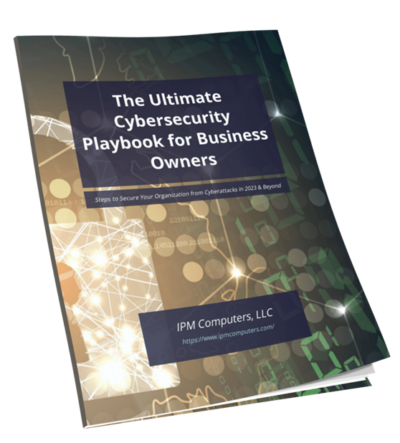Understanding Text Phishing
Text phishing operates on the same principles as email phishing, but instead of using email as a medium, scammers employ text messages to trick unsuspecting individuals. These messages typically include:- Urgency or Threats: Messages create a sense of urgency, implying consequences if immediate action isn’t taken. For example, they may claim that an account will be suspended or legal action will be taken if the recipient doesn’t respond promptly.
- Spoofed Sender Information: Scammers often manipulate sender information to make it appear as though the message is from a reputable source, such as a bank, government agency, or well-known company.
- Phishing Links: The text may contain links that, when clicked, direct users to fraudulent websites designed to steal their personal information.
- Requests for Information: Messages may request sensitive data, like passwords, credit card details, or social security numbers, under the guise of a security check or account update.
Can IT Support Services Help Protect Against Text Phishing Scams?
Yes, it support services can help protect against text phishing scams by implementing robust security measures, training employees to spot suspicious messages, and providing timely support to address any potential security breaches. With the right it support services in place, organizations can bolster their defenses against text phishing scams.
How to Avoid Falling for Text Phishing Scams
Protecting yourself involves being vigilant as well as following best practices to recognize and avoid these scams. Here are some essential steps:- Verify the sender. Always confirm the sender’s identity before responding to any text message. Do not trust messages from unknown or suspicious numbers.
- Don’t Click on Suspicious Links. Avoid clicking on links within text messages, especially if you didn’t expect to receive the message or if it seems urgent. Instead, visit the website directly by typing the URL into your browser.
- Be Skeptical of Urgent Requests. Phishers often use urgent language to manipulate you into taking immediate action. Stay calm and question the urgency of any message that pressures you to provide personal information quickly.
- Do Not Share Personal Information. Never share sensitive information like passwords, credit card numbers, social security numbers, or bank account details via text message.
- Report Suspicious Messages. If you receive a suspicious text message, report it to your IT support team and the reported sender.
- Educate Yourself and others. Stay informed about the latest phishing techniques and educate your family, friends, and colleagues about the risks and how to protect themselves.