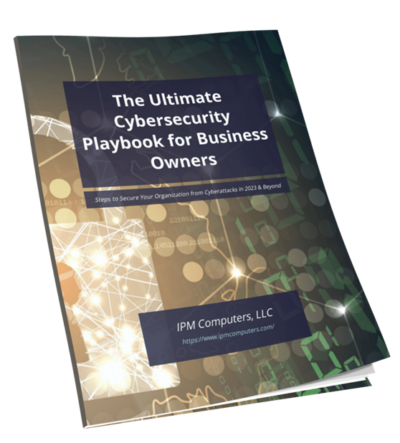Windows 11, the latest operating system from Microsoft, has been around for a while, and it’s packed with new features and improvements to make your computer experience even better. With Windows 10 end of life (EOL) a little over a year away, you may be wondering if and when you should upgrade. What exactly does Win 11 offer for businesses, and is it worth upgrading?
We’ll explore the key benefits of upgrading to Windows 11 for businesses, as well as important factors to consider before making the switch. Whether you’re an IT professional or a business owner, this guide will help you make an informed decision and discuss ways a partner providing outsourced IT in Myrtle Beach SC can help with the transition.
Here’s what we’ll cover:
- Enhanced productivity with AI-powered tools
- Advanced security features to protect sensitive data
- System requirements for a smooth transition
We’ll also discuss the cybersecurity implications of upgrading to Windows 11 and provide guidance on the upgrade process.
It’s important for businesses to approach the upgrade strategically. Factors such as compatibility with existing software and hardware must be considered. Potential disruptions to productivity during the transition phase should also be accounted for.
Enhanced Productivity and Security Features in Windows 11 Pro
Windows 11 Pro offers a suite of advanced productivity and security features tailored specifically for business users.
Key Benefits for Business Users
- AI-Powered Tools: Revolutionize task management and collaboration within teams. Windows 11 Pro integrates AI to streamline workflows, making it easier to manage projects and communicate effectively.
- Enhanced Productivity: Features like Copilot in Windows, organized layouts, seamless redocking, unique desktops, and effortless navigation ensure that employees can work more efficiently.
- Security Layers: Robust layers of security protect sensitive business data from modern threats such as malware, phishing, and ransomware attacks.
AI-Powered Tools
AI-powered tools embedded in Windows 11 Pro transform how businesses manage tasks and collaborate. These tools help automate routine tasks, predict potential issues before they arise, and provide intelligent insights that can drive decision-making. The advanced capabilities make team collaboration more dynamic and responsive.
Enhanced Security Layers
Security remains a paramount concern for businesses. Windows 11 Pro includes multiple layers of protection designed to safeguard business data:
Malware Protection: Advanced algorithms detect and neutralize malicious software.
Phishing Defense: Sophisticated filters prevent phishing attacks by identifying suspicious communication patterns.
Ransomware Safeguards: Enhanced encryption protocols ensure that even if a device is compromised, the data remains secure.
These features collectively make Windows 11 Pro an indispensable upgrade for any business looking to enhance productivity while maintaining high-security standards.
System Requirements and Compatibility Checks
Before upgrading to Windows 11, it’s important to know if your device meets the system requirements. Here are the minimum specifications:
- Processor: 1 gigahertz (GHz) or faster with at least 2 cores on a compatible 64-bit processor or System on a Chip (SoC).
- Memory: 4 gigabytes (GB) or more.
- Storage: 64 GB or larger storage device.
- Firmware: UEFI, Secure Boot capable.
- TPM: Trusted Platform Module (TPM) version 2.0.
- Graphics card: Compatible with DirectX 12 or later with WDDM 2.0 driver.
- Display: High definition (720p) display that is greater than 9” diagonally, 8 bits per color channel.
Checking Processor Compatibility
Make sure your current hardware meets these criteria to avoid any upgrade issues, especially when it comes to processor compatibility with Windows 11.
Performing Compatibility Checks for Businesses
For businesses planning to upgrade, it’s crucial to check if your existing hardware and software applications are compatible with Windows 11. Microsoft offers the PC Health Check tool, which can help you determine if your current setup meets the necessary requirements.
The significance of TPM Trusted Platform Module 2.0 cannot be overstated. TPM 2.0 ensures hardware-based security by storing cryptographic keys securely, which is pivotal for protecting sensitive business data from potential threats.
The Impact on Cybersecurity
Keeping your business secure in today’s digital landscape is non-negotiable. Cybersecurity experts consistently emphasize the importance of running up-to-date operating systems to mitigate risks. Windows 11 elevates this priority by incorporating advanced security features designed to thwart modern threats.
Older versions of Windows often have weaknesses that hackers can exploit. These vulnerabilities serve as entry points for malware infections, phishing attempts, and large-scale ransomware attacks. By upgrading to Windows 11, businesses gain access to:
- Enhanced Security Layers: Windows 11 includes built-in protections like hardware-based isolation, encryption, and anti-malware measures.
- AI-Powered Threat Detection: Using artificial intelligence to identify and neutralize potential threats before they can cause harm.
- Secure Boot and TPM 2.0: Ensures that only trusted software can load during the startup process, reducing the likelihood of rootkits and other malicious software gaining control.
An outdated operating system isn’t just a vulnerability; it’s a liability. Transitioning to Windows 11 equips your business with the tools needed to stay ahead of cyber threats, safeguarding both data integrity and operational continuity.
Lessons in Business OS Adoption from Windows 10
Businesses have gone through operating system changes in the past, like moving from Windows 7 or 8 to Windows 10. During those times, companies that were quick to adopt the new system often saw big benefits, like better features and ongoing support. Being an early adopter helped businesses stay ahead of the game, making sure they had the newest updates for security and functionality.
There are a few reasons why we see a faster adoption of Windows 11 compared to previous versions:
- Extended Deadlines for End-of-Service: With Windows 10 reaching its end of service, businesses have specific timelines they need to follow for upgrading. Getting the upgrade done early reduces the chances of using outdated software that no longer gets important updates.
- Improved Compatibility: Windows 11 is designed to work better with existing hardware and software. This means the transition should be smoother and cause less disruption, resulting in less downtime and more productivity.
- AI-Powered Features: Windows 11 includes tools that use artificial intelligence (AI) to make tasks easier and faster. For example, Copilot in Windows can help streamline work and encourage better teamwork. These kinds of benefits give businesses strong reasons to switch sooner rather than later.
Looking back at how things went with the move to Windows 10 can teach us some valuable lessons. It showed us that being proactive about upgrades can lead to long-term advantages.
Navigating Smoothly Through the Upgrade Process
When planning your Windows 11 upgrade strategy, consider a phased approach to minimize disruptions:
Create an Inventory
Start with a comprehensive inventory of all hardware and software assets. Identify devices that meet the Windows 11 system requirements.
Compatibility Testing
Conduct thorough compatibility checks for critical applications and hardware. Use tools like Microsoft’s PC Health Check to determine eligibility.
Managed IT service providers like CMIT Solutions can offer invaluable support during this transition. They provide expertise in identifying potential roadblocks, ensuring data integrity, and minimizing downtime.
Understanding Patch Tuesday is crucial. Microsoft releases security updates on the second Tuesday of each month. Aligning your patch management process to this schedule ensures that your systems remain secure against the latest threats.
Windows 11’s deeper integration with Microsoft Teams enhances collaboration, especially in remote or hybrid work environments. Features such as seamless redocking and unique desktops enable more efficient multitasking and communication within teams.
Myrtle Beach IT Provider Assisting In IT Upgrades
Managed IT services are crucial for businesses looking to upgrade to Windows 11. Prioritizing this upgrade is a strategic investment towards improved productivity and cybersecurity resilience.
While the decision to upgrade may involve careful consideration of various factors, it’s evident that Windows 11 offers compelling benefits:
- Enhanced Features: Advanced productivity tools and seamless collaboration experiences.
- Security Enhancements: Robust layers of protection against modern threats.
- Overall Performance: Optimized for today’s business applications and hardware.
Staying informed about system requirements, potential compatibility issues, and best practices for a smooth transition enables organizations to leverage the full potential of this new operating system.
Contacting managed IT can simplify your upgrade. Our team at IPM Computers in Myrtle Beach is here to assist with:
- Seamless OS transitions
- Ongoing tech support
- Ensuring a secure and efficient implementation
Have IT questions or concerns? Reach out to us today for expert guidance on your Windows 11 upgrade.
Frequently Asked Questions About Computer Operating Systems
What are the benefits of upgrading to Windows 11 for businesses?
Upgrading to Windows 11 offers businesses enhanced productivity and security features, including AI-powered tools and advanced layers of security. It also provides improved collaboration experiences for remote or hybrid work environments.
What are the minimum system requirements for upgrading to Windows 11?
To be eligible for an upgrade to Windows 11, a device must meet minimum specifications related to processors, RAM, and storage capacity. TPM (Trusted Platform Module) 2.0 is significant for ensuring hardware-based security in Windows 11 installations.
Why is an up-to-date operating system crucial for cybersecurity?
Windows 11 plays a crucial role in mitigating cybersecurity risks by protecting against security vulnerabilities present in older Windows versions that can be exploited by hackers to launch malware infections, phishing expeditions, or ransomware assaults.
What lessons can businesses learn from the transition from Windows 10 to Windows 11?
Businesses can draw parallels with the transition period when organizations had to migrate from older Windows versions to Windows 10, highlighting the potential advantages of early adoption for both functionality and support considerations.
Factors such as extended end-of-service deadlines or improved compatibility frameworks may influence businesses to embrace Windows 11 more rapidly than they did with previous OS releases.
What guidance and best practices are available for businesses navigating the upgrade process?
Practical guidance and best practices are available for businesses planning and executing their Windows 11 upgrade strategy. Managed IT service providers like CMIT Solutions can assist organizations with seamless OS transitions and ongoing tech support.
Businesses can align their patch management processes with Microsoft’s regular security update releases and leverage the deeper integration of Microsoft Teams within the Windows 11 ecosystem for enhanced collaboration experiences.
How can managed IT services assist my business’ IT?
Managed IT can assist businesses with strategic investment towards improved productivity and cybersecurity resilience through a seamless transition to Windows 11. Working with a Myrtle Beach IT Provider can help ensure this process goes smoothly to avoid issues and minimize downtime.
Decision-makers are encouraged to stay informed about system requirements, potential compatibility issues, and best practices for a smooth transition while leveraging the full potential of this new operating system. If you need tech support in Myrtle Beach to provide insights and assistance throughout the upgrade process, contact us today!