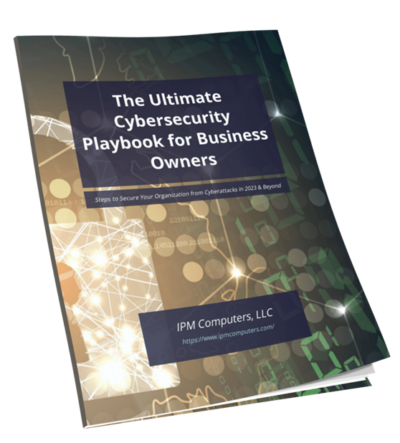In today’s world where everything is interconnected via the internet and computer systems, threats from malicious programs such as computer viruses are becoming increasingly common. These sneaky invaders can infiltrate your computer system without you even knowing it and wreak havoc on your sensitive data, personal information or even bring down entire networks.
Understanding the risks involved and taking necessary steps to safeguard yourself against such cyber-attacks is more important than ever before. In this article, we’ll look at what computer viruses are, how they spread and most importantly – how to protect your system from them.
Read on for a comprehensive guide about virus protection for all types of users—whether you’re an individual with a single laptop or part of a multinational corporation with hundreds of employees—these tips learn tips to improve your network security in Kure Beach, NC, or anywhere in the nation!
Common Types of Viruses & Their Effects
Ransomware is something that could spread into our computers really fast if we don’t take action on time, in order to protect our computers, we need to understand a little bit more about viruses. There are a variety of different classes and types of viruses, including keyloggers that steal data, backdoors such as trojans that provide unauthorized access to a computer, worms designed to spread quickly between machines while stealing or damaging data, and ransomware that encrypts and locks access to data.
The effects of these computer virus types can be significant and varied. They can cause inconvenience by slowing down a system’s performance or disabling some features like internet connectivity. But they also pose a risk for more severe problems by compromising sensitive information stored on your device or stealing account credentials that lead to identity theft.
In extreme cases, cybercriminals use malicious software in ransomware attacks that encrypt users’ data making them pay a large sum before releasing their locked files back to its original format—which sometimes doesn’t happen even after paying the price!
It is important to always maintain updated protection against these dangerous threats through reputable antivirus software that regularly scans to prevent, detect, and effectively remove malware.
Tips to Help Preventing Viruses
One of the best tips for preventing viruses from entering your system is to ensure that you have antivirus software installed and up to date. This will help protect your computer against known viruses, malware and other malicious programs. Be sure to regularly scan your system for any potential threats or suspicious activity.
Another important step in virus prevention is to be vigilant when opening email attachments or downloading files from the internet. Only open emails and download files from trusted sources, as this can greatly reduce the risk of introducing malware onto your computer.
It’s essential to keep all software on your computer updated with the latest security patches and updates. Hackers often exploit vulnerabilities in out-of-date software, so ensuring that all applications are regularly updated can greatly mitigate these risks.
Exercise caution when browsing the internet or using public Wi-Fi networks. Cybercriminals often use fake websites and phishing emails to trick users into providing sensitive information such as usernames, passwords or credit card details. Always check the URL before entering any personal information online and avoid connecting to unsecured networks without appropriate safeguards in place like a VPN (Virtual Private Network).
By following these tips and maintaining a proactive approach towards cybersecurity, you can effectively protect your system against dangerous viruses and other cyberattacks.
Steps to Take When You Think Your System May Be Infected
If you suspect that your system may be infected with a virus, it’s important to take immediate action in order to minimize the damage.
First and foremost, disconnect from the internet to prevent further spreading of the virus. You should also stop all other network activity immediately, including file sharing or emailing sensitive information.
Next, run a full scan of your system using reputable antivirus software. If any viruses are detected during the scan, follow the prompts provided by your software to remove them from your computer. Make sure that you have updated your antivirus and operating system regularly in order to stay protected against new threats.
Finally, monitor all financial activity closely for any signs of fraud or identity theft after experiencing an attack on your computer system. This includes checking bank statements and credit report periodically for unauthorized charges or accounts opened without permission.
By following these steps diligently and staying vigilant about protecting yourself online, you can safeguard sensitive information against potential cyberattacks.
In order to be sure your systems are fully clean of an infection, it’s a good idea to contact an expert, such as the team at IPM Computers. They’ll be able to do a thorough analysis and ensure all traces of the infection are cleaned, helping prevent a potential reinfection.
Kure Beach Ransomware
It’s crucial to be aware of the potential risks and dangers that computer viruses pose in today’s technology-driven world. With cyber attackers continually devising new methods and tactics to infiltrate systems, understanding how viruses operate and spread is paramount in protecting your personal information, sensitive data, and networks.
By applying necessary security measures such as using reliable antivirus software, keeping system software up to date, being cautious when clicking on suspicious links or downloading files from unfamiliar sources can significantly reduce the risk of contracting a virus.
Educating yourself about common types of malware attacks such as ransomware or spyware can help you recognize warning signs and take preventative action before any damage occurs. While no method is 100% foolproof against cyberattacks, adopting proactive security practices can go a long way in keeping your systems safe from malicious programs.
Having a sound comprehension of computer viruses and implementing safety measures consistently will safeguard not only your computer but also protect it against all forms of malware attacks successfully. If you’re looking for Kure Beach cybersecurity virus protection, be sure to contact IPM Computers today!