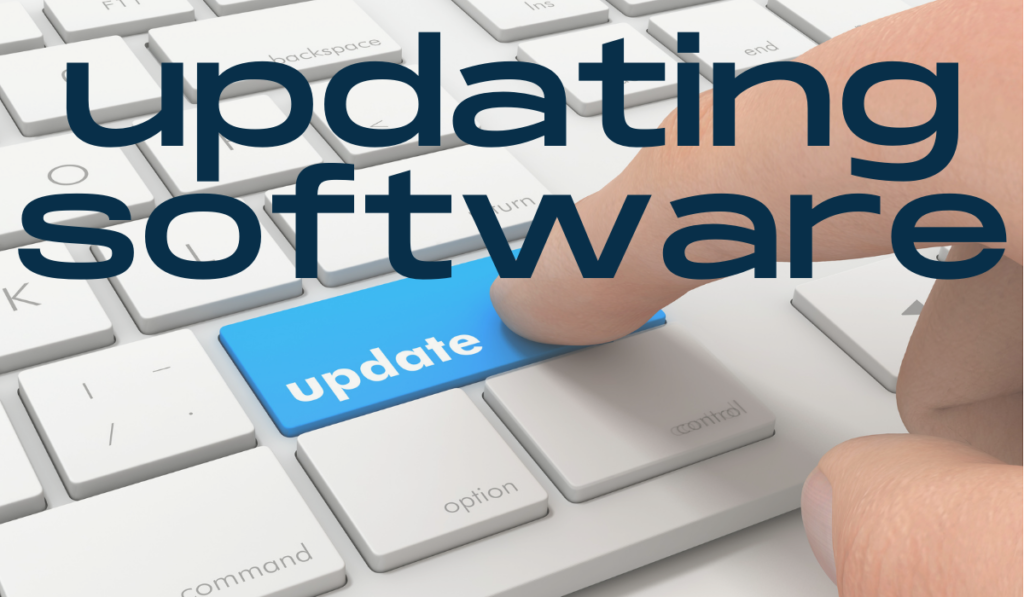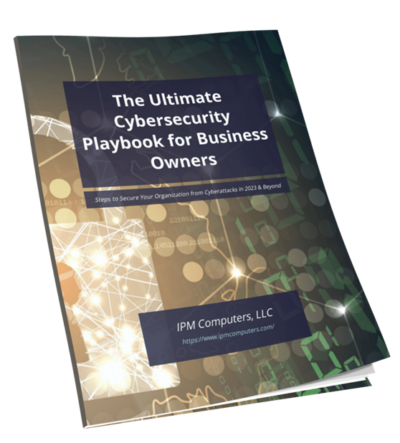WRONG!
One way that you can keep your cybersecurity stance and digital-identity safer, is to allow for those updates to happen as soon as they are released – assuming that it is from an application or program that you have chosen to use or that is required by your workplace. Sometimes these updates take hours, and sometimes you don’t even notice that they are happening, but regardless of the impact that they might have on you as a matter of convenience, they need to happen. Within these updates are fixes to bugs that might affect the performance of the program, but they also include updates to close loopholes or security issues that might have been discovered by the developer as a way for hackers to compromise your data. It might even include a new feature that you’re going to enjoy – new filter anyone?
Patching security flaws is an easy way for your security to be tightened – and likewise, their existence is an easy way for hackers to get in there and steal your information or deploy ransomware so that your equipment is rendered useless. Even worse, they can use these flaws to gain access to a larger environment like the one that supports your place of business.
A smartphone usually contains more than your personal information, and keeping it updated means that you are looking out for everyone including friends and colleagues who may risk exposure through your device.
Keep ALL of Your Devices Updated as Often as Possible
So, be sure to keep ALL of your devices updated. You can configure automatic updates so that you don’t have to worry about maintaining them, and if your clients are unsure about how to do so, speak with your IT or MSP team to show you how to set it up. If you support businesses in an IT role, ensure that your clients or colleagues are set up for automatic updates as well.
This is one simple, but effective way to strengthen your security posture and keep hackers away.
The post Updating Software appeared first on Breach Secure Now!.